InVideo (Introduction)

InVideo is a versatile online video editing platform designed for creators who want to produce professional-quality videos quickly and with minimal hassle. It caters to a wide range of users, including marketers, YouTubers, and social media influencers. Below, we’ll dive into the features, pros, cons, and pricing of InVideo to help you decide if it’s the right tool for you.
Key Features
1. User-Friendly Editor
InVideo offers an intuitive drag-and-drop editor with access to over 5000 templates, stock videos, music, and ready-to-use effects. This makes the video creation process straightforward, even for beginners.
2. Text-to-Video

One of InVideo’s standout features is its AI-driven text-to-video tool, which automatically generates videos from your scripts. This feature is particularly useful for creating promotional content, tutorials, and social media posts.
3. Extensive Media Library
With access to over 8 million royalty-free images, videos, and music tracks, InVideo eliminates the need to source media from external platforms, streamlining the video creation process.
4. Collaboration Tools
InVideo supports team collaboration, allowing multiple users to work on the same project simultaneously. This feature includes timestamped comments for efficient feedback and revisions.
5. Mobile Editing

InVideo’s mobile app ensures you can edit videos on the go, making it a convenient option for creators who need to produce content from anywhere.
6. Brand Presets
You can save brand presets, including logos, colors, and fonts, to maintain consistency across your videos. This is particularly useful for businesses looking to enforce brand guidelines.

Pros
- Ease of Use: The platform is highly accessible, with a user-friendly interface and numerous tutorials to help new users get started quickly.
- Template Variety: InVideo offers a vast array of customizable templates, which can save time and effort in video creation.
- Comprehensive Media Library: The inclusion of a large stock media library is a significant advantage, reducing the need for additional subscriptions to stock media sites.
- Collaboration: The platform’s collaboration features make it ideal for teams, allowing seamless cooperation and feedback.
- Affordable Pricing: InVideo offers competitive pricing plans that provide good value for the range of features available.

Cons
- Rendering Speed: Some users have reported long rendering times, especially for videos longer than a few minutes. This can be a drawback for those with tight deadlines.
- Limited Free Plan: The free plan restricts users from exporting videos created on desktop, which can be a limitation for some users.
- Customization Limits: While InVideo offers extensive templates, customization options can feel limited compared to professional-grade software like Adobe Premiere Pro.
- AI Limitations: The AI text-to-video feature can struggle with specific topics and has a limit of 50 scenes, which may not be sufficient for longer videos.
Pricing
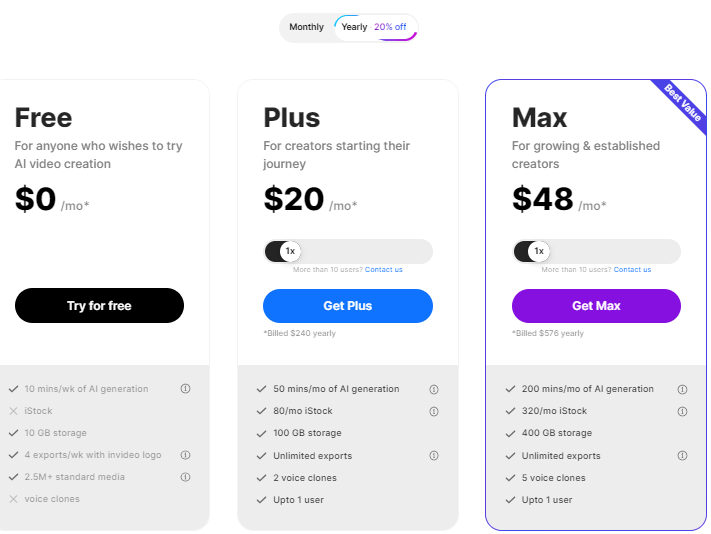
InVideo offers several pricing plans:
- Free Plan: Includes access to 6000+ templates and 3M+ standard media library, but videos come with a watermark.
- Business Plan: Priced at $20 per month (billed annually), this plan removes watermarks and allows up to 60 HD video exports per month.
- Unlimited Plan: At $48 per month (billed annually), this plan includes unlimited HD video exports and additional features like more iStock media and background removal.
Conclusion
InVideo is a powerful tool for content creators looking for an efficient and user-friendly video editing platform. While it has some limitations in terms of customization and rendering speed, its extensive media library, affordable pricing, and robust collaboration features make it a compelling choice for many users.
For more details and to start your free trial, visit InVideo.
