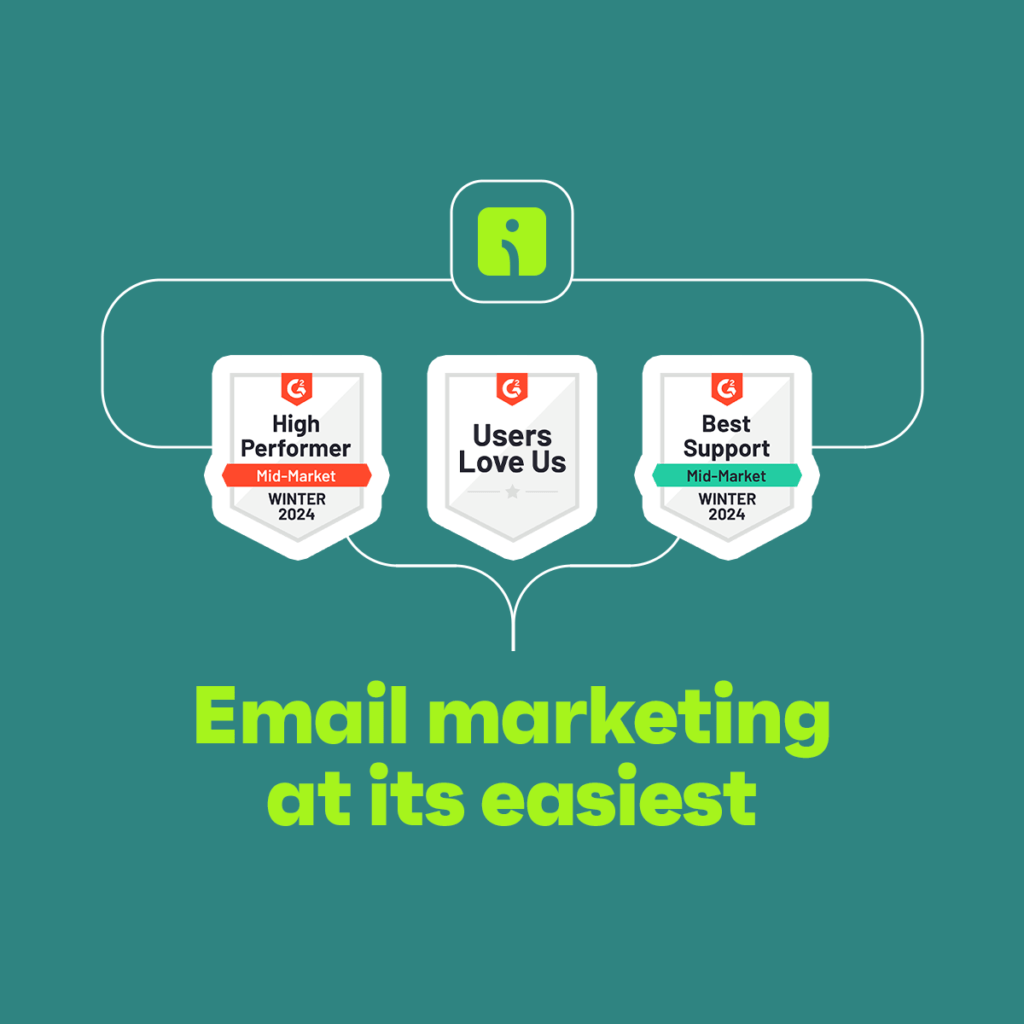Email Marketing for WooCommerce
Email marketing is a crucial component of any successful e-commerce strategy, especially for WooCommerce stores. When done right, it can help you engage customers, increase sales, and build lasting relationships. Omnisend, a powerful email marketing tool, offers seamless integration with WooCommerce, enabling you to create highly effective and automated email campaigns. In this guide, we’ll explore how to use Omnisend for WooCommerce and why it’s the perfect choice for your email marketing needs.
Why Choose Omnisend for WooCommerce Email Marketing?

Before diving into the setup, let’s look at why Omnisend is an excellent choice for WooCommerce stores:
- Tailored for E-commerce: Omnisend is designed specifically for e-commerce businesses, offering features and tools that cater to the unique needs of online stores.
- Easy Integration: Omnisend integrates effortlessly with WooCommerce, allowing you to sync your store data and start creating campaigns in no time.
- Advanced Automation: With Omnisend, you can automate key email marketing workflows, such as cart abandonment reminders, welcome series, and post-purchase follow-ups.
- Multichannel Capabilities: Omnisend goes beyond email, offering SMS, push notifications, and social media ad capabilities to reach your customers through multiple channels.
How to Set Up Omnisend for WooCommerce
Setting up Omnisend with WooCommerce is straightforward and can be done in a few simple steps:
1. Install and Connect Omnisend
First, install the Omnisend plugin from the WooCommerce marketplace or directly from the WordPress dashboard. Once installed, connect your WooCommerce store to your Omnisend account by following the on-screen instructions. This connection allows Omnisend to sync your store data, including customer information, order history, and product details.
2. Sync Your Store Data
After connecting Omnisend to WooCommerce, your store data will automatically sync with Omnisend. This includes your email subscribers, order history, and product catalog. With this data, you can start creating personalized and targeted email campaigns.
3. Set Up Automated Workflows
Omnisend offers a variety of pre-built automation workflows tailored for WooCommerce stores. Some of the most popular workflows include:
- Cart Abandonment: Remind customers to complete their purchases with automated cart abandonment emails.
- Welcome Series: Greet new subscribers with a series of welcome emails, introducing them to your brand and products.
- Post-Purchase Follow-Ups: Engage customers after a purchase with thank-you emails, product recommendations, or requests for reviews.
These automated workflows help you stay connected with your customers without requiring constant manual effort.
4. Segment Your Audience
Omnisend’s advanced segmentation tools allow you to create targeted email campaigns based on customer behavior, purchase history, and demographics. For example, you can segment your audience into groups such as frequent buyers, first-time shoppers, or those who haven’t made a purchase in a while. By sending personalized emails to these segments, you can increase engagement and drive more sales.
5. Design and Send Your Campaigns
With Omnisend’s drag-and-drop email builder, you can easily design professional-looking emails that match your brand’s style. You can also include dynamic content, such as personalized product recommendations, to make your emails more relevant to each recipient. Once your campaign is ready, schedule it to be sent at the optimal time for maximum impact.
Best Practices for WooCommerce Email Marketing with Omnisend
To maximize the effectiveness of your Omnisend email campaigns, consider the following best practices:
- Personalization: Use customer data to personalize your emails, making them more relevant and engaging.
- A/B Testing: Experiment with different subject lines, email designs, and offers to find what resonates best with your audience.
- Consistency: Maintain a consistent email schedule to keep your brand top-of-mind for your customers.
- Analyze and Optimize: Regularly review your email performance using Omnisend’s analytics tools, and adjust your strategy based on the insights you gather.
Conclusion
Omnisend is a powerful tool that can take your WooCommerce email marketing to the next level. By integrating it with your WooCommerce store, you can create targeted, automated, and personalized email campaigns that drive results. Whether you’re looking to recover abandoned carts, welcome new subscribers, or re-engage inactive customers, Omnisend has the features and tools to help you succeed.
Call to Action: Ready to enhance your WooCommerce email marketing? Start your free trial with Omnisend today and see the difference it can make for your business!