Make Viral Videos on Your Phone with InVideo AI
Creating viral videos on your phone has never been easier, thanks to InVideo AI. This powerful tool offers a range of features that allow you to produce high-quality, engaging content directly from your mobile device. In this article, we’ll explore how you can use InVideo AI to make viral videos on your phone, focusing on its intuitive templates, robust editing tools, and optimization strategies for social media success.
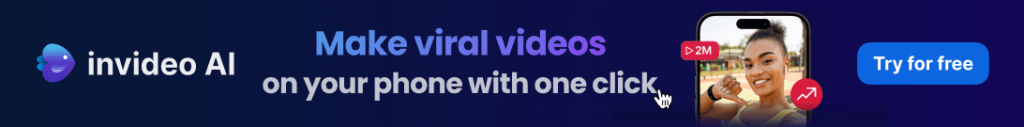
Easy-to-Use Templates
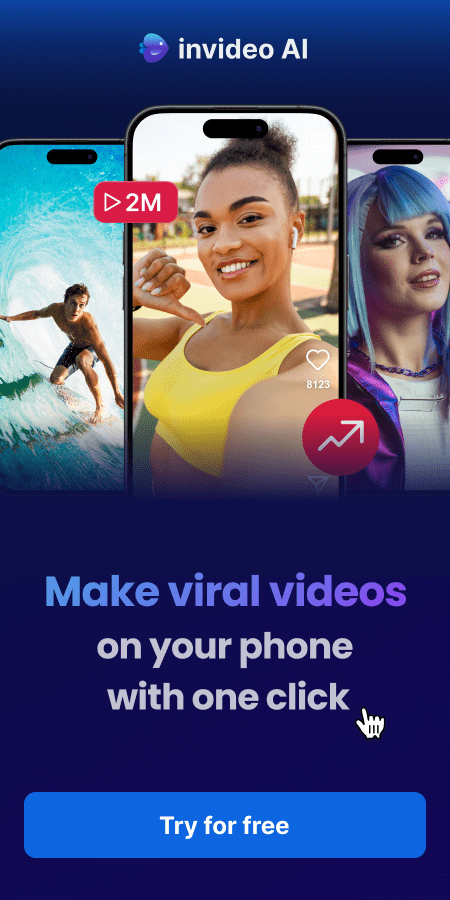
One of the standout features of InVideo AI is its extensive library of customizable templates, designed to make video creation quick and effortless. Here’s how you can leverage these templates:
- Wide Variety of Templates: InVideo AI offers templates for various video types, including vlogs, tutorials, product reviews, and promotional videos. Choose a template that suits your content idea and style.
- Customizable Elements: Personalize the template by adding your own text, images, and video clips. InVideo AI’s drag-and-drop interface makes customization straightforward, even on your phone.
- Instant Professionalism: Using templates ensures that your videos look professional and polished, increasing their chances of going viral.
Robust Editing Tools
Creating viral videos requires more than just good content; you need top-notch editing to captivate your audience. InVideo AI provides a suite of editing tools that you can use on your phone:
- Trim and Cut: Easily trim and cut your video clips to remove unwanted sections and keep your content concise and engaging.
- Transitions and Effects: Add smooth transitions and eye-catching effects to enhance the visual appeal of your videos.
- Text and Titles: Overlay text and titles to highlight important information and add context to your videos. InVideo AI offers a variety of fonts and styles to match your brand.
- Music and Voiceovers: Incorporate background music and voiceovers to create a rich auditory experience. InVideo AI’s library includes a vast selection of royalty-free music tracks and automated voiceover options.
Optimization Strategies for Social Media
For your videos to go viral, they need to be optimized for social media platforms. Here are some strategies to maximize your video’s reach and engagement:
- Catchy Thumbnails: Create visually appealing thumbnails that grab attention. InVideo AI’s design tools allow you to craft thumbnails that stand out in social media feeds.
- SEO-Friendly Descriptions: Write compelling video titles and descriptions that include relevant keywords. This helps your videos appear in search results and reach a wider audience.
- Hashtags and Tags: Use appropriate hashtags and tags to increase your video’s visibility on social media platforms. Research trending hashtags in your niche and incorporate them into your posts.
- Engagement Prompts: Encourage viewers to like, comment, and share your videos. Ask questions or include calls-to-action to boost interaction and engagement.
- Consistent Posting Schedule: Regularly upload new videos to keep your audience engaged and coming back for more. Consistency helps build your channel’s authority and increases the chances of your videos going viral.
Conclusion
Making viral videos on your phone is not only achievable but also incredibly efficient with the help of InVideo AI. This innovative tool provides a suite of user-friendly templates, powerful editing tools, and effective optimization strategies, all designed to help you create high-quality content that truly resonates with your audience. Whether you’re a seasoned content creator or a newcomer to the world of video production, InVideo AI simplifies the process, making it accessible to everyone.
The extensive library of customizable templates allows you to start your video projects with a professional touch, ensuring that your content looks polished and engaging from the get-go. These templates cater to a wide range of video types, including vlogs, tutorials, product reviews, and promotional videos, making it easy to find the perfect match for your creative vision. Personalizing these templates is straightforward, thanks to InVideo AI’s intuitive drag-and-drop interface, which allows you to add your own text, images, and video clips effortlessly.
Editing your videos on your phone has never been more powerful. InVideo AI’s robust suite of editing tools lets you trim and cut clips with precision, add smooth transitions and captivating effects, and overlay text and titles to highlight key information. The inclusion of background music and voiceovers further enhances the auditory experience, making your videos more dynamic and engaging. With access to a vast library of royalty-free music tracks and automated voiceover options, you can ensure your videos sound as good as they look.
In conclusion, InVideo AI empowers you to produce engaging, high-quality videos that have the potential to captivate audiences and go viral, all from the convenience of your mobile device. By leveraging the full range of features offered by InVideo AI, you can transform your video creation process and turn your viral video aspirations into reality. Start exploring InVideo AI today and take the first step towards creating content that not only meets but exceeds your expectations.
