How to Block Spam Emails
Spam emails can clutter inboxes and expose users to scams, phishing, and malware. Blocking them ensures a cleaner, safer email experience. Here’s how you can stop spam emails effectively:
1. Use a Dedicated Spam Filter (e.g., Clean Email,Avas)
Tools like Clean Email provide advanced filtering options to automatically detect and block spam. Clean Email’s Unsubscriber helps remove unwanted emails by unsubscribing from newsletters and promotional emails. You can also create custom rules to block emails from specific senders.
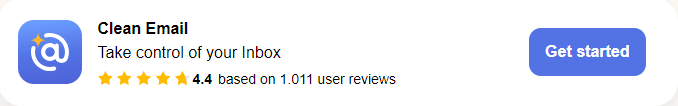
2. Mark as Spam
Most email services like Gmail and Outlook have a built-in “Mark as Spam” option. Flagging unwanted emails helps improve the provider’s spam detection and keeps future messages from the same sender out of your inbox.
Some of the most effective ways how to permanently stop spam emails are surprisingly simple and intuitive. Let’s look at some tips for Gmail users in this video.
3. Block Specific Senders
You can manually block annoying email addresses. In Gmail, for example, you can click on the three dots in an email and choose “Block [Sender].” Clean Email offers similar options to block and automatically archive emails from specific senders.
4. Don’t Share Your Email Recklessly
Avoid providing your email address to unreliable websites. Use disposable email addresses for sign-ups when necessary, reducing the chance of your primary email being flooded with spam.

5. Avoid Opening or Clicking Links in Spam Emails
Opening spam emails or clicking on suspicious links can confirm to spammers that your email is active. This could lead to more spam, malware, or phishing attempts.
By using Clean Email, managing spam becomes effortless, allowing users to regain control over their inbox. Clean Email’s advanced filters, one-click unsubscribe, and sender-blocking features offer a seamless experience to keep your inbox free from spam and clutter.
For more tips, How to Block Spam Emails:check Clean Email’s program here.
