InVideo vs. Canva
InVideo and Canva are two popular online tools that allow you to create professional-looking videos. Both platforms offer a variety of features and templates, but they have distinct strengths and weaknesses. In this comparison, we’ll explore the key differences between InVideo and Canva to help you decide which one is the best fit for your needs.
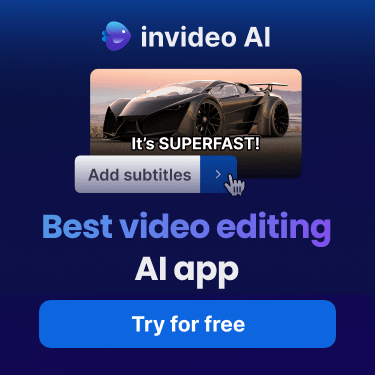
InVideo vs. Canva: A Feature Comparison
| Feature | InVideo | Canva |
|---|---|---|
| AI-powered features | Yes | No |
| Text-to-video | Yes | No |
| Pre-designed templates | Extensive | Good selection |
| Customization options | High | Good |
| Music library | Large | Smaller selection |
| Stock footage | Integrated | Requires external sources |
| Price | Paid plans with free trial | Free plan with limited features |
Key Considerations
- Level of customization: If you need advanced customization options, InVideo may be a better choice.
- AI features: If you want to leverage AI to create videos quickly and easily, InVideo is a strong contender.
- Budget: Canva offers a free plan with limited features, while InVideo requires a paid subscription for full access.
- Ease of use: Both tools are relatively user-friendly, but InVideo’s interface may be slightly more intuitive for beginners.
Conclusion
Both InVideo and Canva are excellent tools for creating promo videos. The best choice for you will depend on your specific needs and preferences. If you prioritize AI features, advanced customization, and a large music library, InVideo is a great option. If you’re looking for a free tool with a simple interface, Canva may be more suitable.
