MyCopyHub: A Step-by-Step Guide
Are you ready to elevate your content creation game? MyCopyHub is an excellent platform designed to streamline and enhance your copywriting efforts. Whether you’re a seasoned writer or just getting started, this step-by-step guide will help you navigate MyCopyHub’s features and maximize its potential for your projects.
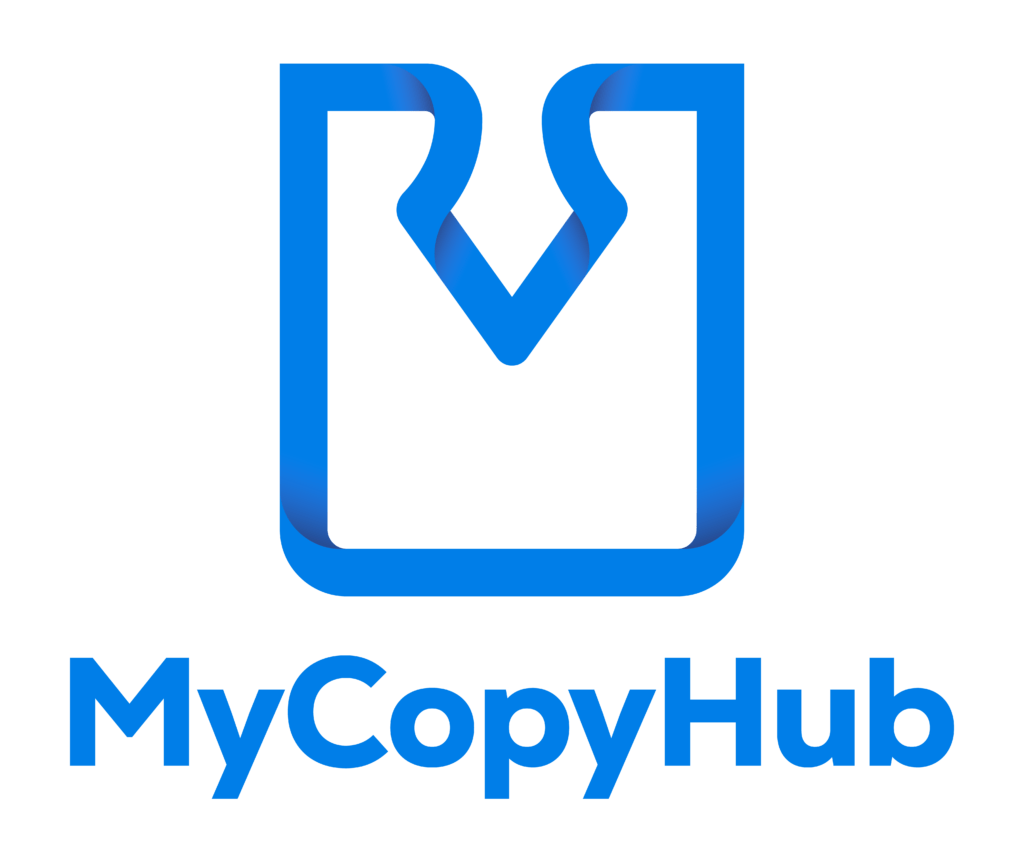
Step 1: Sign Up and Set Up Your Account
The first step to getting started with MyCopyHub is signing up and setting up your account.
- Visit MyCopyHub Website: Go to the MyCopyHub website and click on the “Sign Up” button.
- Enter Your Details: Provide your name, email address, and create a password.
- Confirm Your Email: Check your inbox for a confirmation email from MyCopyHub and click the verification link.
Sign up for MyCopyHub now and start your journey towards better content creation.
Step 2: Explore the Dashboard
Once your account is set up, you’ll be directed to the dashboard. Here, you can access various tools and features designed to simplify your writing process.
- Overview: The dashboard provides an overview of your recent projects, drafts, and saved templates.
- Navigation: Use the sidebar to navigate through different sections such as Projects, Templates, and Settings.
- Profile Settings: Update your profile information and preferences from the Settings menu.
Explore MyCopyHub’s features and get familiar with the user-friendly dashboard.
Step 3: Create Your First Project
Creating a new project on MyCopyHub is straightforward and allows you to start writing immediately.
- Click ‘New Project’: On the dashboard, click the ‘New Project’ button.
- Project Details: Enter the project name, select a template if needed, and set your goals or deadlines.
- Start Writing: Use the integrated writing tools to begin your draft. You can access research tools, grammar checks, and more directly within the editor.
Start your first project and take advantage of MyCopyHub’s powerful writing tools.
Step 4: Utilize Templates and Tools
MyCopyHub offers a variety of templates and tools to streamline your writing process.
- Templates: Choose from a range of templates tailored for different types of content, such as blog posts, social media updates, and email newsletters.
- Tools: Leverage built-in tools like SEO optimization, plagiarism checkers, and readability scores to refine your content.
- Collaboration: Invite team members to collaborate on projects, allowing for real-time editing and feedback.
Discover MyCopyHub templates and enhance your content with advanced tools.
Step 5: Review and Publish
After creating your content, review and finalize it before publishing.
- Edit and Proofread: Use the editing tools to polish your content, ensuring it’s free of errors and optimized for your audience.
- Feedback: Share your draft with colleagues or clients for feedback and make necessary revisions.
- Publish: Once satisfied, you can publish your content directly to your blog or social media platforms through MyCopyHub’s integrations.
Review and publish your content seamlessly with MyCopyHub.
Conclusion
MyCopyHub is a comprehensive platform designed to support every step of the content creation process. From signing up to publishing your work, it offers a range of tools and features to enhance your productivity and quality. Whether you’re writing blog posts, managing social media, or drafting emails, MyCopyHub simplifies the process and helps you achieve your goals.
For more information and to get started, visit MyCopyHub’s website.
By following this guide, you’ll be well on your way to making the most out of MyCopyHub’s capabilities, ensuring your content stands out and meets your professional standards.
