How to Create Educational and Training Videos with InVideo AI
Creating educational and training videos can be a powerful way to engage students and participants. With InVideo AI, the process becomes streamlined, allowing for high-quality production with less effort. In this guide, we’ll explore how to effectively use InVideo AI to create compelling educational and training videos.

Templates for Educational Videos
InVideo AI offers a variety of templates tailored for educational purposes. These templates are designed to cater to different teaching styles and subjects. Here’s how you can leverage them:
- Choose the Right Template: Select a template that aligns with your educational content. InVideo AI provides options for lectures, tutorials, explainer videos, and more.
- Customize the Design: Personalize the template to match your branding and the specific needs of your course. You can add your logo, change the color scheme, and include relevant images and graphics.
- Add Text and Voiceover: Use the text overlays to highlight key points and include a voiceover to explain concepts clearly. InVideo AI allows you to record directly within the platform or upload pre-recorded audio.
Content Planning and Structuring
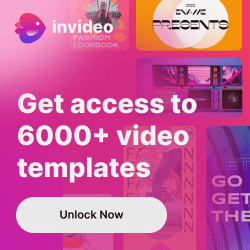
Well-planned and structured content is crucial for effective learning. Follow these steps to organize your material:
- Outline Your Script: Start with a clear outline of your script. Break down the content into sections or modules to make it digestible for your audience.
- Use Visual Aids: Incorporate visuals such as images, infographics, and animations to complement your narration. InVideo AI has a rich library of stock media to enhance your videos.
- Keep It Concise: Aim for clarity and brevity. Avoid overwhelming your viewers with too much information at once. Short, focused videos are more engaging and easier to follow.
Engaging Students and Participants
Engagement is key to successful educational videos. Here are some strategies to keep your audience interested:
- Interactive Elements: Use quizzes, polls, and call-to-action buttons to make the video interactive. This encourages active participation and reinforces learning.
- Storytelling Techniques: Incorporate storytelling to make your content relatable and memorable. Narratives can help illustrate complex concepts in a more understandable way.
- Feedback and Q&A: Encourage feedback and provide a platform for questions and answers. This could be through comments on the video, a dedicated discussion forum, or live Q&A sessions.
By following these steps, you can create engaging and effective educational and training videos using InVideo AI. Whether you’re an educator, trainer, or content creator, leveraging the power of video can significantly enhance your teaching and training efforts.
