Introduction
VEED is a popular online video editing tool that offers a wide range of features to create, edit, and share videos effortlessly. As with many tools, potential users often wonder about the cost and whether they can use VEED for free. In this blog post, we’ll explore VEED’s free plan, its features, and how it compares to the paid plans.

What Is VEED?
VEED is an online video editing platform designed for ease of use, making it accessible to both beginners and professionals. It provides a variety of tools to create engaging video content, including text, subtitles, filters, and more.
Free Plan Features
VEED offers a free plan that allows users to access several core features without any cost. Here’s what you can do with VEED’s free plan:
- Basic Editing Tools: Trim, crop, and resize videos.
- Text and Subtitles: Add text overlays and subtitles to your videos.
- Filters and Effects: Apply basic filters and effects to enhance your videos.
- Video Export: Export videos in standard quality with VEED’s watermark.
Limitations of the Free Plan
While VEED’s free plan provides access to essential features, there are some limitations to be aware of:
- Watermark: Videos exported on the free plan will have a VEED watermark.
- Limited Storage: Free plan users have limited storage space for their video projects.
- Export Quality: Videos can only be exported in standard definition.
- Restricted Features: Some advanced features and tools are only available in the paid plans.
Comparison with Paid Plans
VEED also offers paid plans that come with additional features and benefits. Here’s a quick comparison:
| Feature | Free Plan | Basic Plan ($12/month) | Pro Plan ($24/month) | Business Plan ($59/month) |
|---|---|---|---|---|
| Watermark | Yes | No | No | No |
| Export Quality | Standard Definition | High Definition (1080p) | Full HD (4K) | Full HD (4K) |
| Storage | Limited | 25 GB | 100 GB | 1 TB |
| Advanced Editing Tools | Limited | Full Access | Full Access | Full Access |
| Team Collaboration | No | No | Yes | Yes |
| Priority Support | No | No | Yes | Yes |
Is the Free Plan Right for You?
The free plan is ideal for users who are just getting started with video editing or need to create simple videos without any significant investment. It’s also a great way to test out VEED’s capabilities before committing to a paid plan.
However, if you require higher video quality, more storage, or advanced features, upgrading to a paid plan would be beneficial.
How to Get Started with VEED’s Free Plan
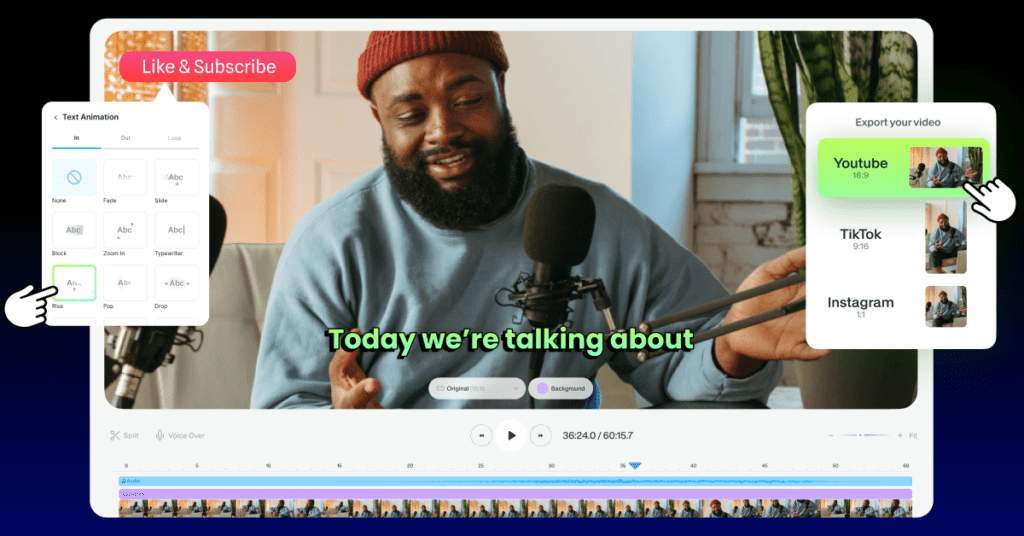
Getting started with VEED’s free plan is easy. Follow these steps:
- Sign Up: Visit the VEED website and sign up for a free account.
- Create a Project: Start a new video project by uploading your video files or recording a new video directly on the platform.
- Edit Your Video: Use the available editing tools to trim, crop, add text, and apply filters.
- Export Your Video: Once you’re satisfied with your edits, export your video in standard definition with the VEED watermark.
Conclusion
VEED’s free plan offers a great starting point for anyone looking to dive into video editing without any upfront costs. While it comes with some limitations, it provides enough features to create and edit simple videos. For those who need more advanced capabilities and higher quality outputs, VEED’s paid plans offer excellent value and a range of additional features.
Call to Action
Ready to start editing videos for free? Sign up for VEED today and explore the possibilities!
Frequently Asked Questions
Can I use VEED without paying?
Yes, VEED offers a free plan that allows access to basic video editing tools, but exported videos will have a VEED watermark.
What are the limitations of VEED’s free plan?
The free plan includes a watermark on exported videos, limited storage, and standard definition export quality.
Is there a trial for VEED’s paid plans?
VEED occasionally offers trials or discounts for their paid plans. Check their website for the latest offers.
How much does VEED’s basic plan cost?
VEED’s basic plan costs $12 per month and includes additional features like HD export quality and more storage.
Can I remove the watermark from my videos?
To remove the watermark, you need to upgrade to one of VEED’s paid plans.
By understanding the features and limitations of VEED’s free plan, you can decide whether it meets your needs or if upgrading to a paid plan would be more beneficial for your video editing projects.
