How to Create Engaging YouTube Content with InVideo AI
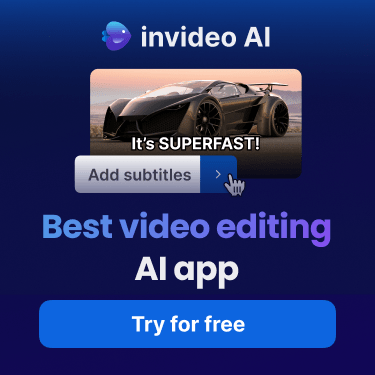
In the competitive world of YouTube, creating engaging content is crucial for standing out and attracting viewers. InVideo AI offers a range of tools and features that can help you craft compelling videos with ease. This article will guide you through the process of creating engaging YouTube content using InVideo AI, focusing on video templates and features, SEO-friendly content creation strategies, and utilizing visual and audio effects.
Video Templates and Features
InVideo AI provides a vast library of video templates that cater to various content types and styles. Whether you’re creating a vlog, tutorial, product review, or promotional video, InVideo has a template to match your needs. Here’s how you can make the most of these templates and features:
- Choose the Right Template: Select a template that aligns with your video’s purpose and aesthetic. InVideo offers templates for intros, outros, transitions, and more, making it easy to maintain a consistent look across your channel.
- Customize with Ease: Personalize templates by adding your own text, images, and videos. InVideo’s drag-and-drop interface allows you to make quick adjustments without any technical skills.
- Leverage AI Tools: InVideo’s AI tools can help you create scripts, generate subtitles, and even suggest video clips. These features save time and enhance the overall quality of your content.
SEO-Friendly Content Creation Strategies
Creating engaging content is only half the battle; ensuring your videos are discoverable is equally important. Here are some SEO-friendly strategies to optimize your YouTube content using InVideo AI:
- Keyword Research: Use tools like Google Keyword Planner or Ahrefs to find relevant keywords for your video topic. Incorporate these keywords into your video title, description, and tags.
- Optimized Titles and Descriptions: Craft compelling and keyword-rich titles and descriptions. InVideo AI can help you generate ideas and refine your copy to improve searchability.
- Engaging Thumbnails: Create eye-catching thumbnails using InVideo’s design tools. Thumbnails are the first thing viewers see, so make sure they are visually appealing and relevant to your content.
- Consistency and Quality: Regularly upload high-quality videos to build your channel’s authority. Consistent posting schedules and valuable content can improve your rankings over time.
Utilizing Visual and Audio Effects
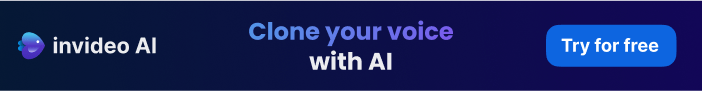
Visual and audio effects can significantly enhance the viewer experience, making your videos more engaging and professional. InVideo AI offers a variety of tools to help you incorporate these effects seamlessly:
- Visual Effects: Add animations, transitions, and motion graphics to make your videos dynamic and visually appealing. InVideo’s extensive library of effects can help you highlight key points and maintain viewer interest.
- Audio Enhancement: Utilize background music, sound effects, and voiceovers to create a rich auditory experience. InVideo AI allows you to easily sync audio with your video, ensuring a polished final product.
- Branding Elements: Incorporate your logo, brand colors, and custom fonts to reinforce your brand identity. Consistent branding helps in creating a professional look and feel for your channel.
Conclusion
Creating engaging YouTube content with InVideo AI is a streamlined process that leverages powerful templates, SEO-friendly strategies, and visual and audio effects. By utilizing these tools, you can produce high-quality videos that attract and retain viewers, boosting your channel’s growth and success. Start exploring InVideo AI today and elevate your YouTube content to new heights.
