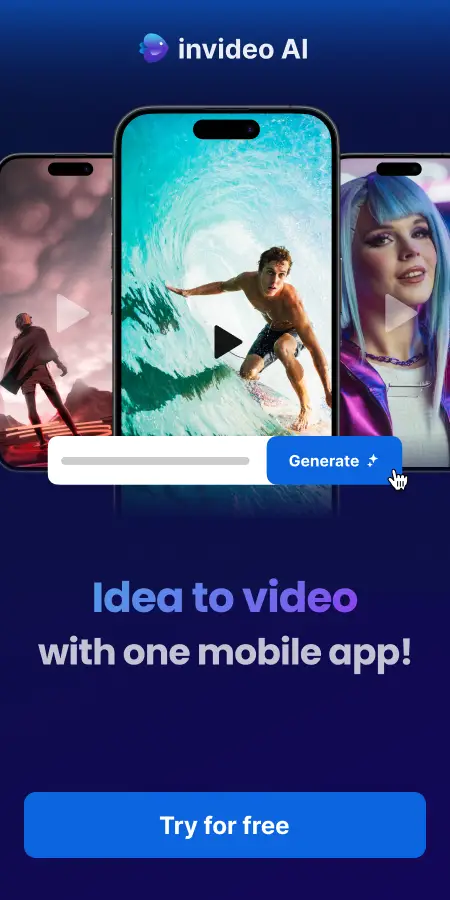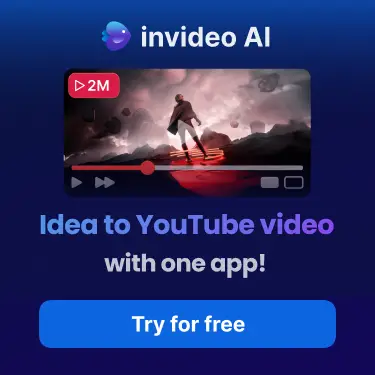How to Create Professional Videos on a Budget
Creating high-quality videos doesn’t have to be expensive. With the right tools and techniques, you can produce professional-looking videos without breaking the bank. In this guide, we’ll provide tips and tricks for creating top-notch videos using InVideo, an affordable and versatile video creation platform.
Why Choose InVideo?
InVideo is an AI-powered video creation platform that offers a wide range of features to help you create stunning videos easily and affordably. Here’s why InVideo is a great choice for budget-conscious creators:
- User-Friendly Interface: InVideo’s intuitive interface makes it easy for anyone to create professional videos, regardless of their experience level.
- Extensive Template Library: Choose from thousands of customizable templates tailored for different industries and video types.
- Affordable Plans: InVideo offers cost-effective pricing plans that cater to both individuals and businesses.
- Stock Media Access: Get access to a vast library of stock photos, videos, and music to enhance your content.———->>Visit Official
Tips and Tricks for Creating Professional Videos on a Budget
1. Leverage Free and Affordable Resources
- Stock Media: Use InVideo’s extensive library of free stock photos, videos, and music to add professional touches to your videos.
- Templates: Start with InVideo’s pre-made templates to save time and effort. Customize them to match your brand’s look and feel.
- Free Tools: Utilize free tools for additional editing needs, such as GIMP for photo editing and Audacity for audio editing.
2. Plan Your Content
- Storyboard: Create a storyboard to plan your video’s scenes and shots. This helps you visualize the final product and ensures you capture all necessary elements.
- Script: Write a script to outline the dialogue, voiceover, and key points. A well-prepared script makes filming and editing smoother and more efficient.
3. Use Natural Lighting
- Daylight: Shoot your videos during the day to take advantage of natural lighting. Position your subject near windows to get the best lighting.
- Reflectors: Use inexpensive reflectors to bounce light and reduce shadows. You can even use white foam boards or cardboard as DIY reflectors.
4. Optimize Your Shooting Setup
- Smartphone Cameras: Modern smartphones have powerful cameras that can capture high-quality video. Use your phone’s camera to film your videos.
- Tripod: Invest in an affordable tripod to stabilize your shots and avoid shaky footage.
- Microphone: Good audio quality is crucial. Use an external microphone to capture clear sound. There are budget-friendly options available that provide excellent audio quality.
5. Edit Like a Pro with InVideo
- Transitions and Effects: Add smooth transitions and effects to enhance your video. InVideo offers a variety of options to make your video more dynamic.
- Text Overlays: Use text overlays to highlight key points, add captions, and make your content more engaging.
- Branding: Incorporate your logo, brand colors, and fonts to maintain a consistent brand identity across all your videos.
6. Utilize InVideo’s AI Features
- Automated Editing: Let InVideo’s AI tools handle repetitive tasks, such as cutting, trimming, and adding music, to save time and effort.
- Voiceovers: Use AI-generated voiceovers if you don’t have access to a professional voice artist. InVideo offers realistic and natural-sounding voice options.
Conclusion
Creating professional videos on a budget is entirely possible with the right approach and tools. InVideo provides a comprehensive and affordable solution for video creation, making it accessible for everyone, from beginners to seasoned creators. By leveraging free resources, planning your content, using natural lighting, optimizing your shooting setup, and utilizing InVideo’s powerful editing features, you can produce high-quality videos without spending a fortune.
Start creating stunning videos today with InVideo and watch your content stand out in 2024!
Read More Reviews